A real-time dynamic blood pressure data will be presented in the APP interface.
The data will be automatically analysed for you after the measurement is completed, providing you with a reference.
CHECKME BP3-C1

2-4 Days delivery
Safe Payments via Credit Card or Paypal
Satisfied or your money back
Free warranty and quality assurance
Weekly BP Trends and Averages
This cutting-edge device displays the average value of your vital signs over the past 7 days, providing a comprehensive snapshot of your physiological trends. Additionally, the integrated Blood Pressure Trends chart visually represents your blood pressure fluctuations over the same time frame, enabling you to track changes with precision.

Comprehensive and Detailed Indicators
APP Vihealth
Real-time data tracking
A real-time dynamic blood pressure data will be presented in the APP interface.
The data will be automatically analysed for you after the measurement is completed, providing you with a reference.
Large horizontal display
Historical data on the data page can be viewed in full screen by clicking on it for a better visual effect.
Each piece of data can be zoomed in or out to view a time period of data.
Share Report
Share your daily blood pressure report with your doctor or family and friends.
Also you can share for 7 days, 1 month, 3 months blood pressure reports in PDF/CVS format.
The blood pressure data can be synced to Apple Health.
Click on button to download Vihealth for free
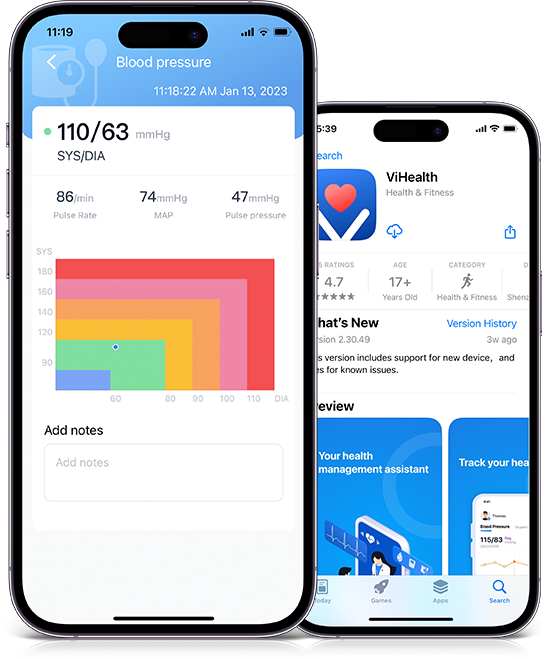
Up to 2x250 readings can be saved on the device, and readings also can be saved indefinitely using the free companion app Vihealth.
How To Measure Your Blood Pressure
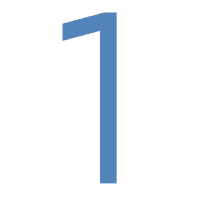
Wrap the cuff around your upper arm, with the cuff tube pointing downward.
Make sure the cuff is about 2 fingers above your elbow and fits 2 fingers between your arm and the cuff.
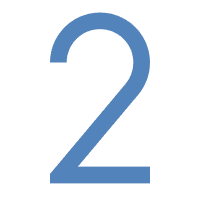

Place your arm resting comfortably on a flat table. The cuff worn on your arm should be placed at the same level as your right atrium of the heart.
Relax and press the START/STOP button. The device will automatically take all the measurements, display and save the measurement result.

What Will You Get?
Blood Pressure Monitor (BP3-C1)
Upper arm cuff
4 x AA batteries
Type-C USB cable
User Manual

APP Vihealth
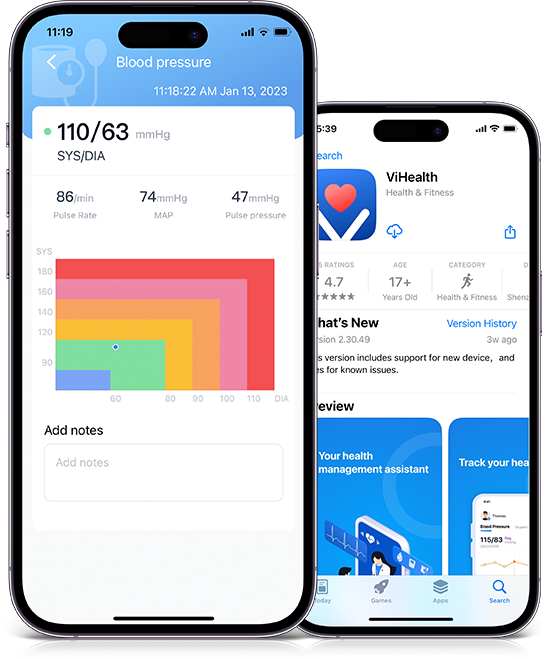
Real-time data tracking
A real-time dynamic blood pressure data will be presented in the APP interface.
The data will be automatically analysed for you after the measurement is completed, providing you with a reference.
Large horizontal display
Historical data on the data page can be viewed in full screen by clicking on it for a better visual effect.
Each piece of data can be zoomed in or out to view a time period of data.
Share Report
Share your daily blood pressure report with your doctor or family and friends.
Also you can share for 7 days, 1 month, 3 months blood pressure reports in PDF/CVS format.
The blood pressure data can be synced to Apple Health.
How To Measure Your Blood Pressure

1. Wrap the cuff around your upper arm, with the cuff tube pointing downward.
2. Make sure the cuff is about one finger above your elbow and fits 1 finger between your arm and the cuff.
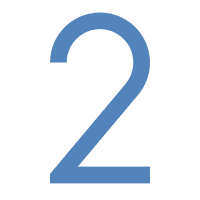
2. Make sure the cuff is about one finger above your elbow and fits 1 finger between your arm and the cuff.

3. Place your arm resting comfortably on a flat table. The cuff worn on your arm should be placed at the same level as your right atrium of the heart.
4. Relax and press the START/STOP button. The device will automatically take all the measurements, display and save the measurement result.

4. Relax and press the START/STOP button. The device will automatically take all the measurements, display and save the measurement result.
What Will You Get?

Blood Pressure Monitor (BP3-C1)
Upper arm cuff
4 x AA batteries
Type-C USB cable
User Manual
Tech Specifications
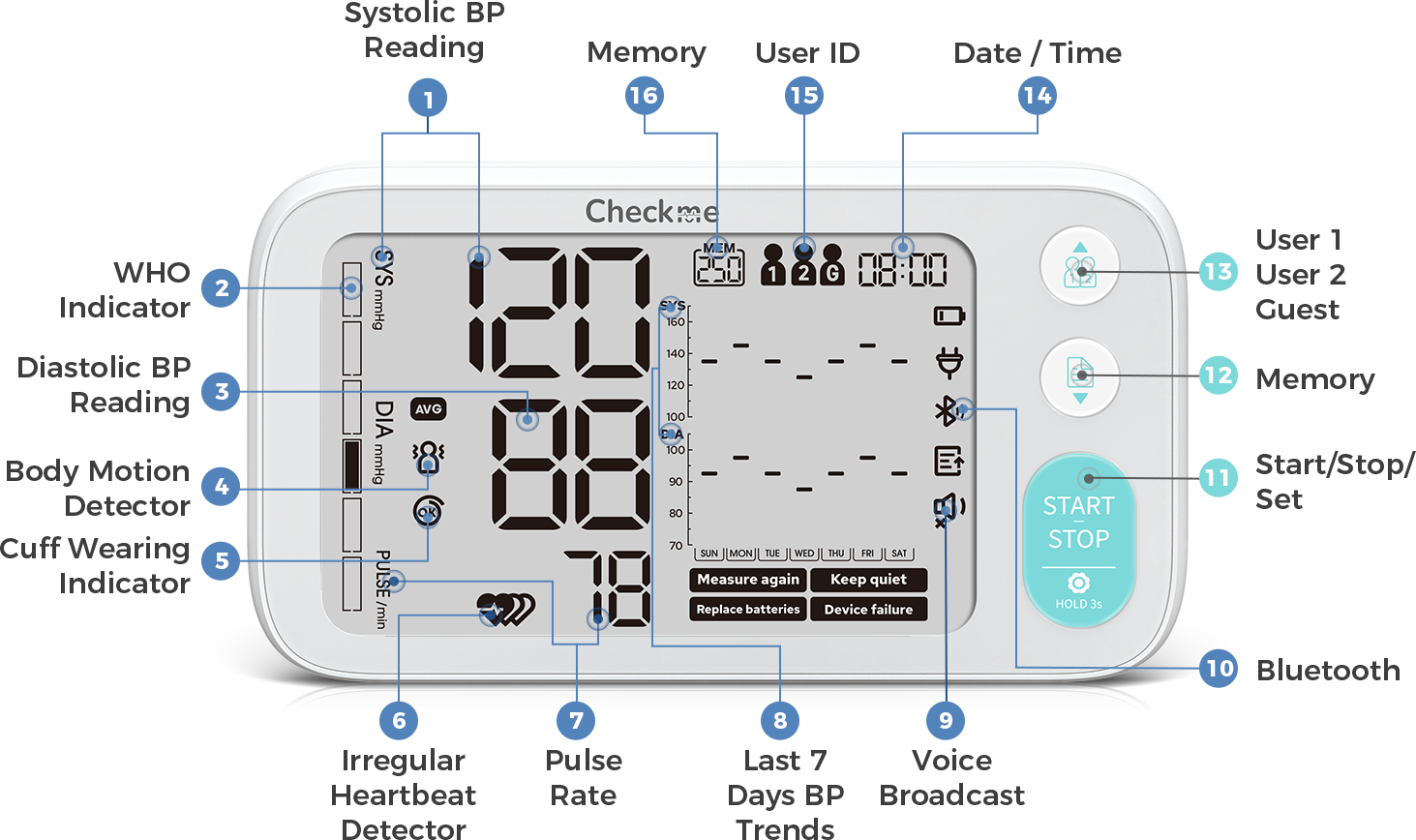
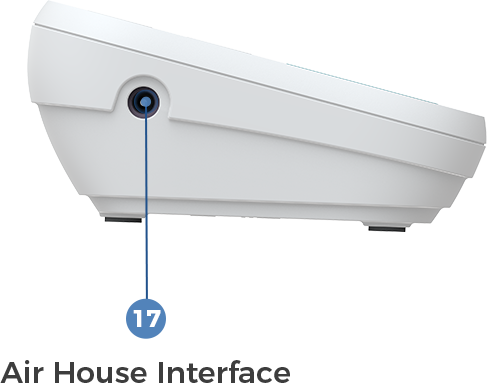
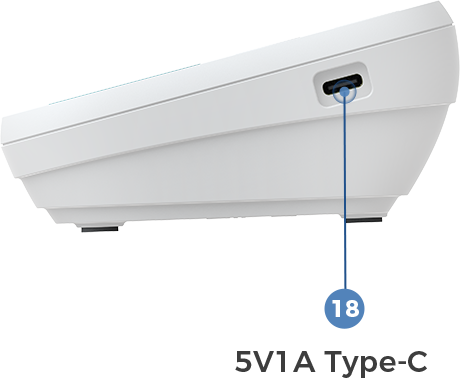
General Features
Measurement
Expected Lifetime
Tech Specifications
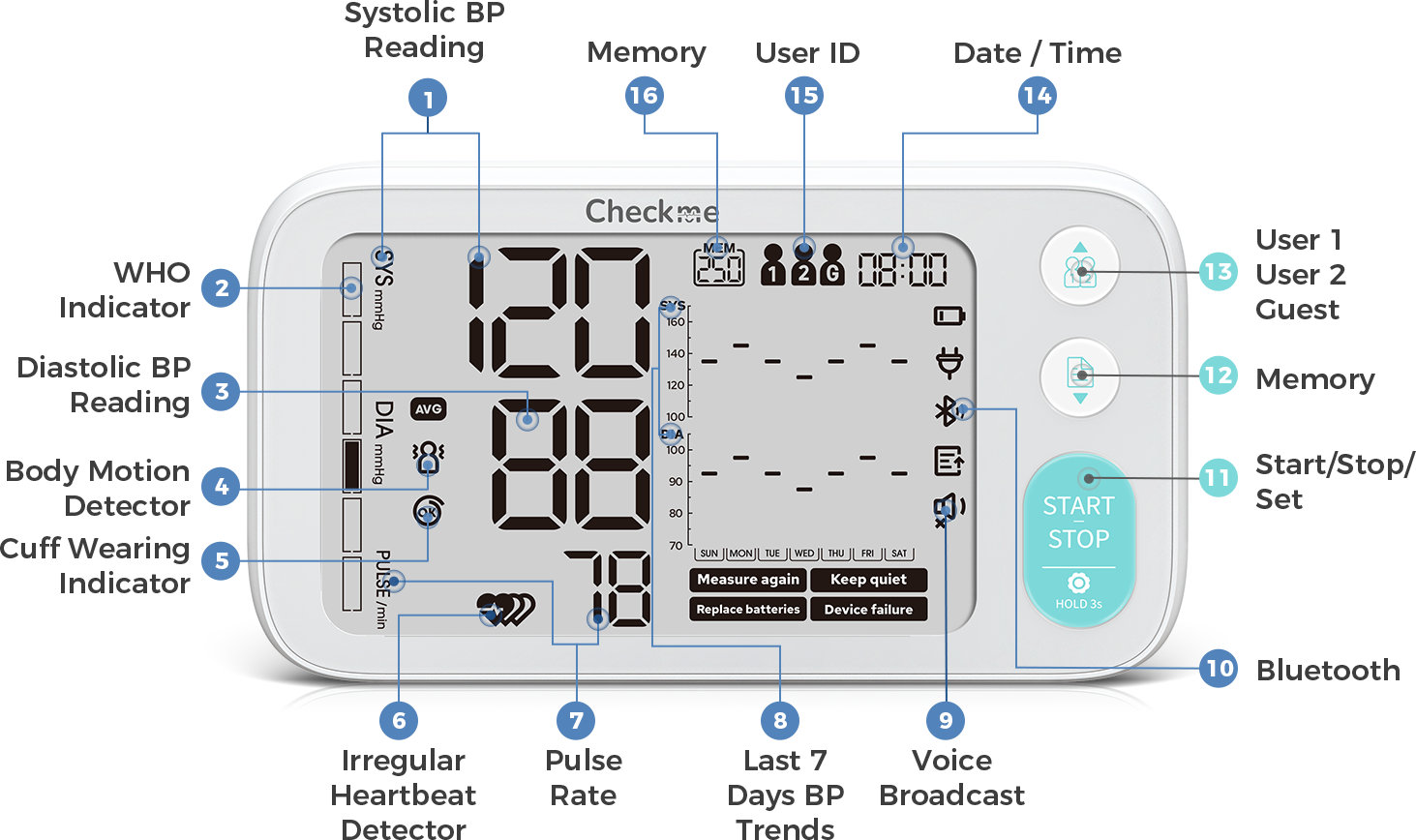
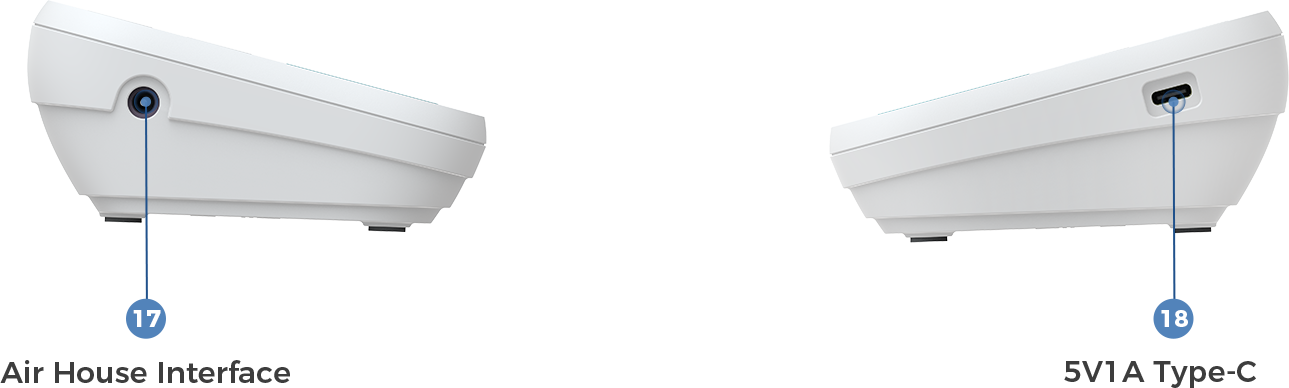
General Features
Measurement
Expected Lifetime
Compare BP3 Series
Price
Right-screen Function
BP Trend
Data Comparison
Cuff range
22-45cm
22-45cm
APP
Bluetooth
(The rest of the features and parameters not compared are the same by default)
For your convenience